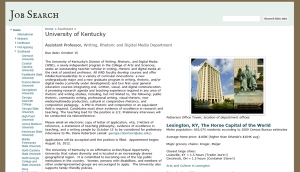Okay, I’ll admit it: I’m pretty proud of my job search techniques. So in the interest of helping future searchers (and in hopes of garnering comments on what I could be doing better), I’ll walk through what my days look like these days. Fun!
Prep Work: What’s Already Done
The Spreadsheet: As anyone searching for jobs knows, spreadsheets are glorious. Mine is in a Google Doc to which only me and my wife have access. The main tab documents the school, city, job title, if it has a stand-alone writing department, general list of what they’re looking for, teaching load, when the materials are due, how to apply (since mailed documents must be ready long before an online application due on the same date), what materials they want, where I got the info, any notes (maybe people I know who are there, how big the department is, interesting lines from the ad, etc.), and a link to the department’s page.
There’s also a column where my wife gives the job a rating (1-3, with 3 being awesome) based solely on the location, and a column where I give it a rating based solely on how well the ad fits what I’m looking for. Then I color-code the entire row based on my rating: green for “Yes! Hire me!” and yellow for “Yeah, I suppose it’s alright, even if it’s not ideal,” and red for, “I’m probably not qualified, or I really, really don’t want that job. But I’d take it.”
There’s also a tab in the same spreadsheet called “Links” where I keep track of links to job search sites and list the last date I searched each one. I also list a few other links here that I find myself using a lot. (More on those below.)
Then there’s a third tab in the same spreadsheet where I keep track of every expense for the job search. I’ve heard this stuff is tax deductible! Just in case, and just to be wise, I count it all.
I also download a copy of the Google Doc every once in a while just in case Google fails one day or is bought up by . . . I don’t know, Lady Gaga?
The Site: But I had a problem. I wanted the sortability of a spreadsheet, but I also wanted to keep track of info that wouldn’t fit well in that format. So, my wife and I devised an awesome solution: a private Google site.
Each job I’m applying for gets its own page on the site, organized under its geographical location for easy navigation. Then, I paste the job ad text into the left column, and then my wife puts some basic research into the area in the right column–things like population, links to city websites, arts and culture in the area, grocery stores, weather patterns, and so on.
The beauty of the Google site is that each page has an easy-to-use comments area and attached file area. So every time I submit anything to a school, I upload the file that I sent to them at the bottom of the page. Yes, that means there’s a host of practically identical CVs on the site taking up space, but it also means I can always know exactly what I told each school when it comes time for interviews–and I know I’ll have access to those files, since they now live online in an organized space. I also add a comment to the school’s page whenever I send letters of recommendation, transcripts, or even exchange emails with a school.
Then, the unique URL of each page on the Google Site goes in a column in the spreadsheet–so as I’m skimming the spreadsheet, if I think, “Wait, is that the school where they’re looking for creative nonfiction people?” or “Is that the city that’s the horse capital of the world?” I can just click through to the site. I loves it.
The homepage of the site also features a slick Google Map showing a pin in every school that I’ve applied to. If it didn’t seem kind of inappropriate to post publicly, I’d post it here, because it’s that awesome. Let me know if you’re interested.
The Dropbox: I want to have access to all my files regardless of what computer I’m sitting at, so I save all of my job stuff in a Dropbox folder (which automatically syncs any changes to online storage that’s accessible through a browser or in a regular old folder on any computer where I’ve installed Dropbox).
In my Dropbox jobs folder, I keep the current versions of any documents (all dated with when I last updated them). Then there’s a folder for older versions of docs (just in case), research of people at the schools I’m applying to or interviewing at, and a folder to keep track of teaching portfolio materials (since they were junking up the home folder).
The Applying: What I Do On a Typical Day
A usual day of job applying goes something like this:
- In a fresh browser window, I open my job spreadsheet and my job site in different tabs. Then, in new tabs that I spread out to the left (for whatever reason), I open the Carnegie Foundation’s Institution Lookup page (for quick glimpses into the enrollment numbers and research profile of any school), the MLA Job Information List (requires my institution’s password; for double-checks to make sure I have the most recent version of a job ad in my Google Site, and so I don’t accidentally say in a letter that I got an ad from MLA that really came from somewhere else), and the page on the Academic Jobs Wiki that lists Rhetoric and Composition jobs (to see if anyone has made any notes about a job–like if it’s been canceled, or if someone has contacted the search committee chair about a confusing line in the ad).
- I organize my spreadsheet by “date due” to see what jobs I should apply to next.
- I click through to the Google site to read over the ad, sometimes editing the page to bold any terms that especially apply to me.
- I head to the hiring department’s page to see who works there, to learn a bit about what programs they have, and to skim some course listings. (And to judge their webpage? Never!)
- I open one folder on my computer where I make a new subfolder for each school I apply to. Then I open my Dropbox folder in a new window for easy access to my core documents.
- Based on what documents the school needs, I copy the core docs into my subfolder for that school. (“Let’s see, they should get the research-focused letter, and the CV with no references, and the list of 6 references, and the 1-page teaching philosophy.”)
- In the school-specific folder, I open each doc and modify it a bit if necessary. Obviously, the letter needs the most work; I change the date, address, salutation, and change/adapt/add a very little or a very lot, depending on what I learned from the ad and the department.
- I print each doc into a PDF (unless I’m mailing in a paper application, which is rather rare) and give it a cleaner file name. Instead of “Stedman-job-letter-10-10-11-research-ukentucky.docx,” I name the pdf “Stedman-Letter.pdf.”
- I upload the docx version of the documents to the school’s page on the Google Site, so I can see some basic info about the file from its long, non-cleaned-up file name.
- I apply: either by printing out the docs and packaging them up, uploading them to an online application (some of which are far more logical than others), or emailing the docs with an extremely polite cover message.
- I make a comment on the school’s Google Site page saying that I applied. In the spreadsheet, I note the date I applied (for easier skimming and organizing later). On the Google Map, I add a pin for that school.
- Repeat!